Mood Boards to Mic Drops – Using Visual Aids Like a Pro:
1. Keep it Simple
A clean, uncluttered visual is easier for your audience to absorb quickly. Too much text, too many images, or busy backgrounds can distract from the message you’re delivering. Think of visuals as highlights; your words carry the weight, and the slides emphasize them.
2. Match Visuals to Audience Needs
The same slide deck won’t work for every crowd; students, clients, and executives all look for different kinds of clarity. Always ask yourself, “What does this group need to see to understand and trust my message?” When visuals are tailored to their level of knowledge and interest, your credibility grows.
3. Let Visuals Support, Not Overshadow, Your Words
Slides, props, or images should amplify your story, not compete with it. If the audience is reading or staring at graphics instead of listening, your visuals are too dominant. The goal is to keep attention anchored on you, with your visuals acting like a spotlight, guiding focus precisely where you want it.
When you treat visuals as your partner, rather than your replacement, your message lands with power. Simple, audience-focused, and supportive visuals make you look polished, professional, and memorable. Remember: they came to hear you—the visuals are just the stage lights that help your voice shine.
#Blogboost #HowToSucceedInAFailingWorld, #KeepLeading, #YourNextChapter,#AdvantaStrategies #StrategicThinking
Resilience
You’re not born resilient—you become resilient.
Green Light
Sometimes we wait for a green light that never comes. A promotion. A signal. Someone saying, “Go ahead.” But what if the real signal is… you?
Own the Room
You don’t need to walk into a room to own it. Your presence shows up before you do—even on Zoom.
Active Listening
The most influential people aren’t the ones who talk the most. They’re the ones who listen best
Clarity Beats Confidence
People don’t need you to have all the answers—they need you to be clear.
Pivot with Purpose
Where in your work or life are you clinging to an outdated strategy? What might need a pivot?
Join Our Newsletter
Advanta Strategies, LLC
814-360-1950
linda@advantastrategies.com







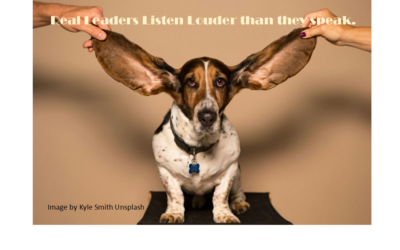

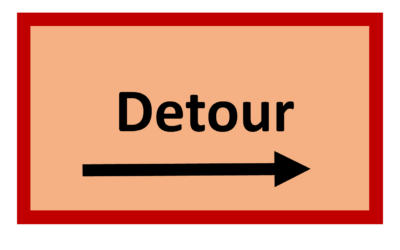
Love your 3rd tip. As I develop presentations or use visual aids, I ask myself, Is this supporting my presentation or a distraction? It really helps me anchor what I prepare.
Helpful tips! Stopping by from the UBC.
Love your title!! And I think you’re right – visuals can really help, but you don’t want them to steal the show.